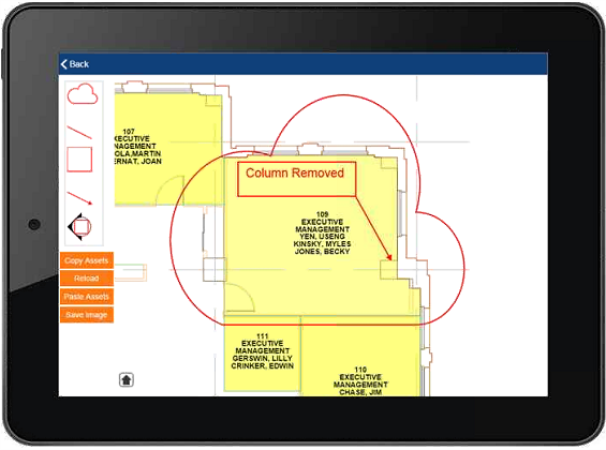
Employee Data. You can now edit basic employee data including adding a new employee record directly from the App and sync the changes back to the inventory. You can track multiple employees per room and multiple rooms per employee (e.g. lab and office). If employees are already assigned to another space, the App asks if you want to move the employee's primary space or add the new space as a secondary location for that employee.
Redlining. In addition to attaching photos and textual notes in a survey, you can add redlined versions of the floor plan. This feature is useful for illustrating changes to the plan that are not in the as-built drawings -- such as rooms that have been joined or split.
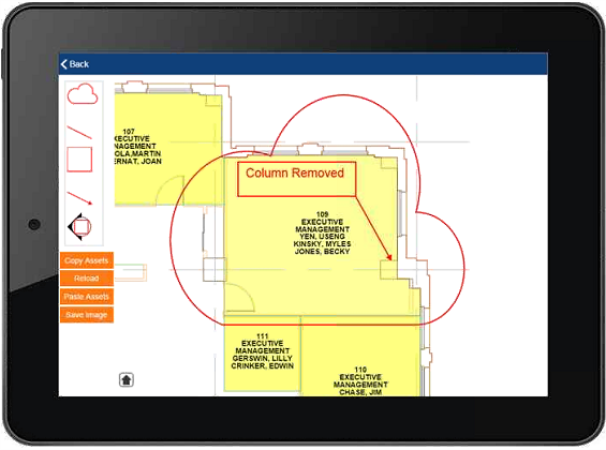
With or Without Workspace Transactions. You can use the App with or without workspace transactions enabled. If you do not have transactions enabled the App presents simpler forms that do not have the features for splitting department ownership or for splitting categories and types.
Survey Forms. The Survey Room form, the Space Transaction List form, and the Space Transaction edit form have a series of improvements and more intuitive picklists that will speed data entry and reduce errors.
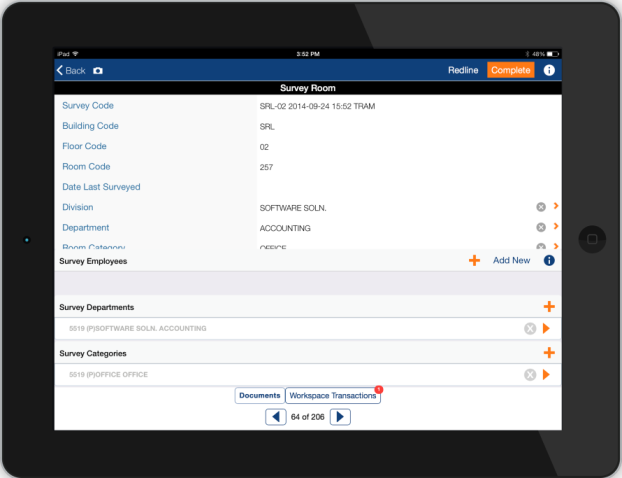
Workspace Transactions. The App provides access to all active transaction changes for a space. You can swipe your way through the transactions and edit them.
Info Buttons. The info or "i" buttons on the forms call up more detailed information on the space, standard, or person referred to in that workspace transaction.
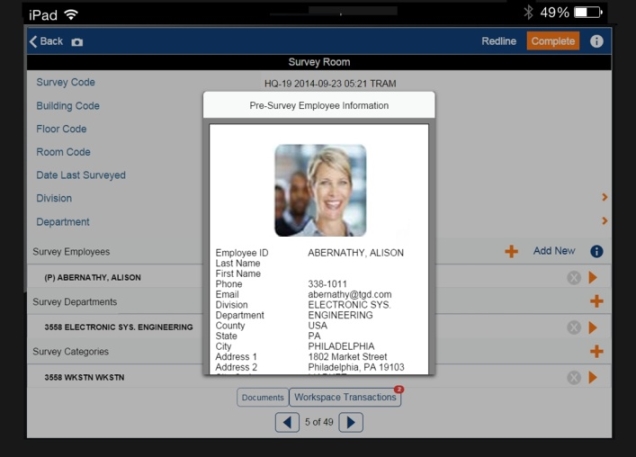
Room Use and Capacity Fields. Are now editable.
| Copyright © 1984-2015, ARCHIBUS, Inc. All rights reserved. |